VT52 Emulation
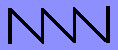
|
WizConsole VT52 Emulation |
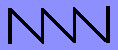
|
PC Equivalent KEY VT52 key Code Sent Up-arrow up-arrow ESC A Down-arrow down-arrow ESC B Right-arrow right-arrow ESC C Left-arrow left-arrow ESC D PC Equivalent KEY VT52 key TRANSMITS Shift-F1 PF1 key ESC P Shift-F2 PF2 key ESC Q Shift-F3 PF3 key ESC R Shift-F4 PF4 key ESC S
Keypad mode PC Equivalent [w/NumLock ON] KEYPAD KEY VT52 keypad key Numeric Application 0 0 0 ESC ? p 1 1 1 ESC ? q 2 2 2 ESC ? r 3 3 3 ESC ? s 4 4 4 ESC ? t 5 5 5 ESC ? u 6 6 6 ESC ? v 7 7 7 ESC ? w 8 8 8 ESC ? x 9 9 9 ESC ? y + , + ESC ? l - - - ESC ? m . . . ESC ? n * Enter * ESC ? M Enter Enter CR CR
This table describes the actions taken upon receipt of special control characters.
Character Action BELL (7) Beeps the terminal. BS (8) Moves the cursor back one column. HT (9) Moves the cursor to the next tab stop. (tabstops are set by the TABS config file command) LF (10) Moves the cursor down one row. CR (13) Moves the cursor to column one. CAN (24) Cancels an Escape sequence. ESC (27) Starts an Escape Sequence.
This table describes escape sequences recognized by the emulator.
Function Sequence Cursor Up ESC A Cursor Down ESC B Cursor Right ESC C Cursor Left ESC D Cursor Home ESC H Reverse Line Feed ESC I Erase to End of Screen ESC J Erase to End of Line ESC K Cursor Addressing ESC Y row+32 col+32 Enter Keypad Application Mode ESC = Exit Keypad Application Mode ESC > Enter VT100 mode ESC <