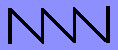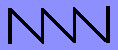WizConsole
Hardware
|
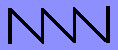
|
[ Overview |
Hardware |
Software |
Configuration |
Usage |
Remote Access |
Terminal Emulations |
Appendix ]
This chapter describes the basic hardware components in the WizConsole.
This involves setting up your PC and installing and configuring peripherals
and cards.
Interrupt and Port Assignments
Most devices and interfaces on the PC require a range of I/O port
addresses to be exclusively assigned for their use. In addition, many
devices also require an exclusive interrupt line assignment. It is important
to avoid any conflicts when configuring these devices. I/O port addresses
and IRQ line numbers are then entered into the WizConsole configuration file
described in a later section. Consult your PC documentation for specific
assignment information for devices on your system.
Interrupt Lines
Assigning interrupt lines to devices on the PC must be done carefully to
avoid any conflicts. The WizConsole supports IRQ lines 2 thru 7 for
serial ports. A basic PC or PC/XT (8088 based) compatible only has IRQ
lines 0 thru 7. A PC/AT or higher (80286, 80386) has IRQ lines 0 thru 15.
A few system devices require interrupt lines, as do serial interfaces.
Each standard serial port requires one interrupt line. Our multi-port
serial cards require one interrupt line for each set of four ports.
The standard PC IRQ line assignments and recommendations are listed below,
and are described in more detail under the serial port sections of this
manual.
IRQ line Device
0 System timer. Can't be changed.
1 Keyboard. Can't be changed.
2 OK to use on 8088 systems only.
3 Standard COM2 serial port.
4 Standard COM1 serial port.
5 Multi-port card ports 1-4.
NOTE: On PC and PC/XT's this interrupt is used for the
hard disk controller if installed. On PC/AT's the
hard disk in on IRQ 14.
6 Floppy disk controller.
7 Multi-port card ports 5-8.
NOTE: The parallel port (LPT1) is also normally assigned
to IRQ 7; the WizConsole does not enable it.
Lines 8-15 are not used by the WizConsole, and are not listed.
If available, your system may use them for any other devices.
On a PC/AT, beware that IRQ 9 is actually redirected to IRQ 2 above.
I/O Ports
Most devices require a range of I/O port addresses for control of the
device. These devices have a standard range of addresses they are usually
assigned to. The WizConsole configuration file describes which devices are
placed where.
Each serial port is controlled by a UART (Universal Asynchronous
Receiver/Transmitter) chip. This chip requires a contiguous range of eight
addresses. The standard parallel port requires a range of three addresses
(but many times is allocated eight). The following documentation on port
addresses only mentions the first address within each range.
Serial Ports
The WizConsole supports RS-232 ports interfaced as standard PC ports, or
as multi-port cards supplied by Network Wizards. The following sections
describe hardware configuration of each. The Appendix describes the RS-232
standard signals and connector pinouts.
Standard Serial Ports
The WizConsole supports standard PC serial ports such as COM1, COM2, etc.
It accesses these directly, so BIOS or DOS support is not required. The
WizConsole only needs to know the I/O port address of each ports' UART and
the interrupt line assigned to each. Interrupt lines (IRQ lines) may not be
shared on standard serial ports. Currently the WizConsole only supports IRQ
lines 2 thru 7, and 8250 and 16450 UARTS.
The first two serial ports on a PC (COM1 and COM2) are usually defined as
listed in the table below.
port I/O address (hex) IRQ line
COM1 3f8 4
COM2 2f8 3
Multi-port Interface Card
The multi-port serial cards are provided by Network Wizards. Each
four-port card requires one interrupt line and a separate I/O address for
each UART. In addition each card has a "vector address" that is equal to the
last I/O address plus 7. The table below describes the recommended board
settings.
board ports I/O addresses (hex) vector IRQ line
1 1-4 2a0, 2a8, 2b0, 2b8 2bf 5
2 5-7 1a0, 1a8, 1b0, 1b8 1bf 7
Detailed information on this board is supplied in a separate booklet
describing the four-port serial card.
Parallel Ports
The WizConsole supports one standard PC parallel port (usually LPT1). A
standard parallel port is usually found on the monochrome video card and its
I/O port is at 3bc hex, otherwise the printer is usually at port 378. It is
usually assigned to IRQ line 7. However, the WizConsole software disables
its use of that line, making IRQ 7 available for serial ports. The second
parallel port is usually assigned to address 378. It does not matter where
you place parallel ports, as long as the WizConsole configuration file
describes their location properly and they do not conflict with other devices.
Printers
Printers may be connected to the WizConsole on parallel or serial ports.
A parallel interface is the prefered way to connect printers as it offers
much higher speeds and hardware flow control too. The standard PC parallel
port is Centronics interface compatible. The WizConsole can be configured to
use PC memory as a printer output buffer or external buffering devices or
buffered printers may be used.
[Network Wizards Home]