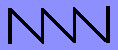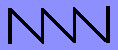WizConsole
Overview
|
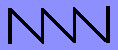
|
[ Overview |
Hardware |
Software |
Configuration |
Usage |
Remote Access |
Terminal Emulations |
Appendix ]
Introduction
The WizConsole is an eight-port terminal emulator with special system
administration features. It is most useful in computer facilities requiring
a console to be attached to each fileserver, gateway, minicomputer or
mainframe. In these applications the WizConsole saves space normally
required for eight separate terminals. The WizConsole also provides system
administration features such as scroll memory, printer logging, output
timestamping and remote dialup console access. The WizConsole can also
improve the efficiency of a user that currently uses multiple terminals or a
switch box for selecting between different hosts.
Description
The WizConsole is an IBM PC compatible computer system running advanced
terminal emulation software. Each of up to eight terminals run independently
and concurrently, and the WizConsole lets you select which one to display
with a single key. While one terminal is being displayed, the others still
receive characters and update their "hidden" displays. Each terminal has its
own display scroll memory, so lines that scroll off the top of the screen can
be reviewed. The terminals operate in 24x80 text mode.
In addition, the WizConsole provides a split-screen mode where all
terminals can be viewed on one display. Multiple hosts can be selected to
receive the same keyboard input typed from the WizConsole. A remote-access
feature allows you to login to the WizConsole from a remote terminal and
access any of the eight host lines connected to the WizConsole. This allows
you to dial in from another location and access the WizConsole as if you were
using it locally.
The WizConsole can add a timestamp to each new line of output. Timestamps
are especially useful when reviewing console output logs and error messages.
Output can also be copied to a printer or disk file for logging purposes.
The WizConsole can monitor hosts and alert the operator when line-status
signals change, or when new output is available.
Terminal Emulations
The WizConsole currently has 6 emulation modes: Dumb, Monitor, VT52,
VT100, VT220, and Wyse50. Each terminal can be set to use a different
emulation mode. In Dumb mode the terminal acts like a dumb printing
terminal and no escape sequences are recognized. Monitor mode is similar
to Dumb mode, but all non-displayable characters are displayed as special
graphics for easy debugging of program display problems. VT52, VT100 and
VT220 modes emulate the popular terminals from Digital Equipment
Corporation. Wyse50 mode emulates the Wyse model 50 terminal. More
emulations will be provided in the future and on special request.
PC Requirements
The minimum PC required for the WizConsole is an 80286 processor
running at 16 Mhz with 640 kilobytes of RAM with a high-density 3.5"
floppy disk drive. A monitor, 101-key keyboard, and parallel printer
port are also recommended. You may vary the requirements as needed to
meet your particular application and constraints.
Processor and Speed
The WizConsole software runs on IBM PC compatible computers. A machine
with an 80286 processor running at 16 Mhz is recommended to handle all eight
lines receiving input at 9600 baud continuously. However, in a typical
console environment, simultaneous long-term output is rare. A 4.77 Mhz 8088
PC can handle eight lines at 9600 baud as long as the bursts are short; a
large input buffer helps prevent losing characters. Hardware and software
flow control can also be used on slower systems.
Memory
A minimum of 256K RAM is required, and 640K of RAM is recommended.
The amount of memory will determine how large scroll memory buffers can be.
Serial Ports
The WizConsole is used with standard serial ports and multi-port serial
cards provided by Network Wizards. Standard PC serial ports (COM1 and COM2)
are supported for connection to hosts, printers and dial-in modems. The
multi-port board provides four RS-232 ports with full modem control signals.
Two boards may be used together for eight ports. Hardware and software flow
control are supported. Baud rates up to 38.4K baud are supported. One free
interrupt line is required for each card. Serial ports are configured as
DTEs with male DB25P connectors. At this time only IRQs 2-7 and 8250/16450
UARTS are supported.
Printers
Printers can be connected via standard PC compatible parallel ports
or serial ports. No particular type of printer is recommended, but
for continuous logging a fast printer is better. Currently only one
standard parallel port is supported (LPT1); no interrupts are required.
Software
The WizConsole software is supplied on a 5.25 or 3.5 inch floppy. You
will also need DOS (version 3.0 or better) to make a bootable floppy disk.
The WizConsole can also be installed on a hard disk but that is not necessary.
Displays and Keyboards
The WizConsole uses text mode and displays 25 rows of 80 characters. It
will operate with color or monochrome displays or adapters. Any standard
PC keyboard will work, although it will be easier to use all the functions
with a 101 key keyboard.
[Network Wizards Home]