VT220 Emulation
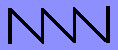
|
WizConsole VT220 Emulation |
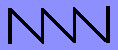
|
In VT220 terminal emulation modes, the following additional keys are defined:
PC Equivalent Cursor key mode KEY VT220 key Reset Set Up-arrow up-arrow ESC [ A ESC O A Down-arrow down-arrow ESC [ B ESC O B Right-arrow right-arrow ESC [ C ESC O C Left-arrow left-arrow ESC [ D ESC O D PC Equivalent KEY VT220 key TRANSMITS Shift-F1 PF1 key ESC O P Shift-F2 PF2 key ESC O Q Shift-F3 PF3 key ESC O R Shift-F4 PF4 key ESC O S Shift-F6 F6 key ESC [ 1 7 ~ Shift-F7 F7 key ESC [ 1 8 ~ Shift-F8 F8 key ESC [ 1 9 ~ Shift-F9 F9 key ESC [ 2 0 ~ Shift-F10 F10 key ESC [ 2 1 ~
When NumLock is OFF, the keypad sends functions as labelled alongside the digits (Home, UpArrow, etc). When NumLock is ON and the terminal is in Keypad Numeric Mode, the keypad sends the labelled digit. When NumLock is ON and the terminal is in Keypad Application Mode, the keypad sends the listed Escape sequences. The following table describes this.
Keypad mode PC Equivalent [w/NumLock ON] KEYPAD KEY VT220 keypad key Numeric Application 0 0 0 ESC O p 1 1 1 ESC O q 2 2 2 ESC O r 3 3 3 ESC O s 4 4 4 ESC O t 5 5 5 ESC O u 6 6 6 ESC O v 7 7 7 ESC O w 8 8 8 ESC O x 9 9 9 ESC O y + , + ESC O l - - - ESC O m . . . ESC O n * Enter * ESC O M Enter Enter
Character Action BELL (7) Beeps the terminal. BS (8) Moves the cursor back one column. HT (9) Moves the cursor to the next tab stop. (tabstops are set by the TABS config file command) LF (10) Moves the cursor down one row. CR (13) Moves the cursor to column one. CAN (24) Cancels an Escape sequence. ESC (27) Starts an Escape Sequence.Escape Sequences recognized are:
NAME DESCRIPTION CODE SEQUENCE CUU Cursor Up ESC [ Pn A CUD Cursor Down ESC [ Pn B CUF Cursor Forward ESC [ Pn C CUB Cursor Backward ESC [ Pn D CUP Cursor Position ESC [ Pn ; Pn H HVP Horizontal and Vertical Position ESC [ Pn ; Pn f IND Index ESC D NEL Next Line ESC E HTS Horizontal Tabulation Set ESC H RI Reverse Index ESC M DECSTBM Set Top and Bottom Margin ESC [ Pn ; Pn r DECSAVC Save Cursor and attributes ESC 7 DECRESC Restore Cursor and attributes ESC 8 ED Erase in Display ESC [ Ps J 0 cursor to EOD 1 BOD to cursor 2 full display EL Erase in Line ESC [ Ps K 0 cursor to EOL 1 BOL to cursor 2 full line DCH Delete CHaracter ESC [ Pn P DL Delete Line ESC [ Pn M ICH Insert CHaracter ESC [ Pn @ IL Insert Line ESC [ Pn L ECH Erase CHaracter ESC [ Pn X TBC Tab Clear ESC [ Ps g 0 clear tab at current position 3 clear all tab stops DECKPAM Keypad Numeric Mode ESC > DECKPNM Keypad Application Mode ESC = RM Reset Mode ESC [ Ps l SM Set Mode ESC [ Ps h IRM 4 Insert/Replacement mode LNM 20 Line feed/New line Mode DECCKM ? 1 Cursor/application Keypad Mode DECOM ? 6 Origin/absolute Mode DECAWM ? 7 AutoWrap at end-of-line Mode SCS Select Character Set ESC ( Px A ASCII Set B ASCII Set 0 Special Graphics SGR Select Graphic Rendition ESC [ Ps m 0 normal 1 bold 4 underlined 5 blinking 7 reverse video RIS Reset to Initial State ESC c DECSTR Soft Reset ESC [ ! p DA Device Attributes (primary) ESC [ c terminal responds with "ESC [ ? 62 c" DA Device Attributes (secondary) ESC [ > c terminal responds with "ESC [ > 1 ; 10 ; 0 c"