Monitor Terminal Mode
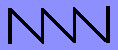
|
WizConsole Monitor Terminal Mode |
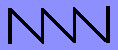
|
NULL (0) A slashed circle LF (10) Moves the cursor to column one on the next line (CRLF) CR (13) A left arrow ESC (27) A right-pointing solid triangle DEL (127) A gray block
All other control characters are displayed by adding 64 to their ASCII value and displaying them in inverse video. For example, Control-A will display as an inverse video "A".