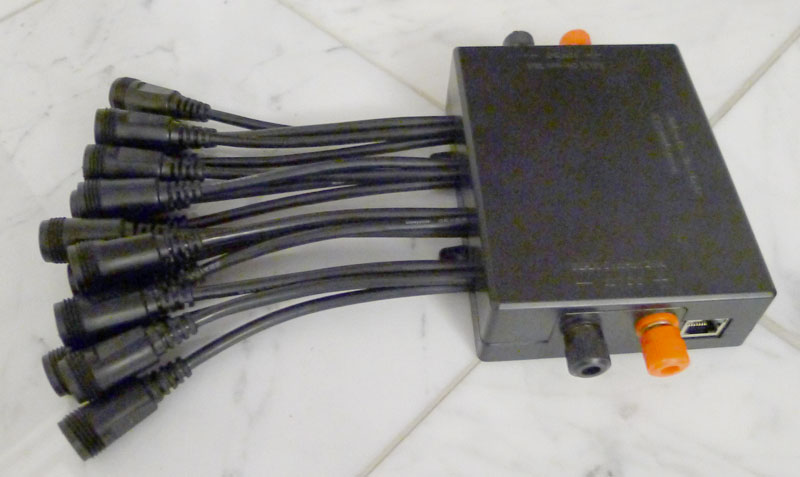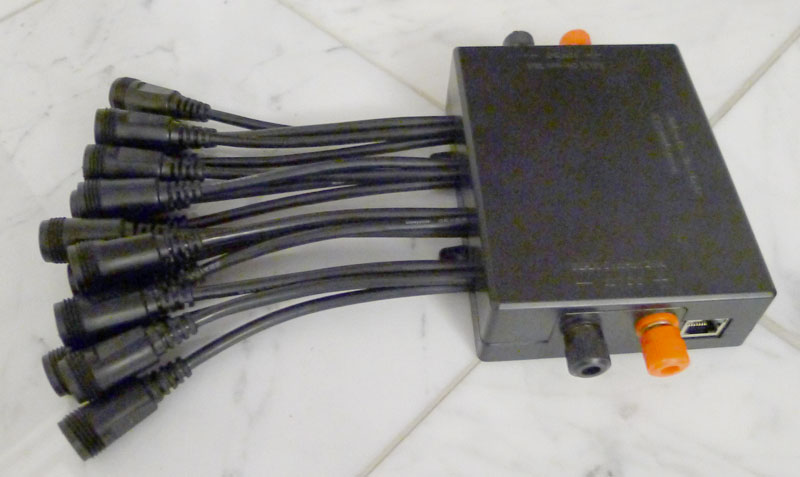Network Data Box (NDB)
Network Data Box (NDB)
The NDB is a box that distributes power, and data from ethernet, to light strings. The case is 5.25 x 4 x 1.4 inches, and includes four screw tabs for mounting.
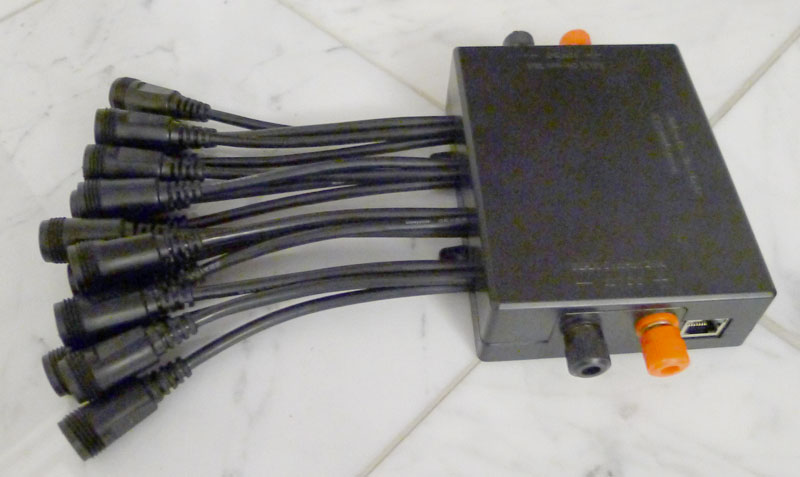
Network Connection
The network connection is a standard ethernet Cat5 RJ45 socket. It supports 10 or 100 megabit ethernet at full or half-duplex. The NDB supports the industry standard Art-Net 3 protocol along with the Distributed Display Protocol(DDP).
Power
The NDB requires 9-12vdc (normally 12vdc) on its power input pins (RED POSITIVE and BLACK NEGATIVE). Reversing polarity will destroy the device any possibly any light strings connected to it! There are power inputs on both sides of the case that are internally connected. Each side connection can handle about 15-20A, so if you need over that, split the incoming power to both sides of the case. Power should come from a single power supply even when splitting between the inputs, or from specially designed load-sharing power supplies.
Power can be calculated as approximately 0.03A times the number of lights connected to the NDB. For example, 1000 lights times 0.03A would require a 12vdc, 30A power supply.
Configuration
Configuration is done via a simple web interface. The NDB ships with
a default IP address of 10.0.0.100 and netmask 255.255.255.0, and
support for the DDP protocol.
To configure the NDB you will need to plug your computer and the NDB
into a standard ethernet hub or switch. Set your computers' IP4
address to something like 10.0.0.10 (or anything but .100) and netmask 255.255.255.0. Then use a web browser and connect to http://10.0.0.100.
If all is ok, the NDB Config page will appear. Make changes on this page and then hit the SAVE button at the bottom to make them permanent.
Note: The web configuration page is only available after NDB power up, and before the first ArtNet or DDP data packet arrives. The web server is shut down if data arrives.
From this page you can change your IP address, Netmask and default Gateway. You can also select the DDP or ArtNet protocol. If you make changes to any of these items, you will need to power-cycle the NDB for those change (like IP address) to take effect. If you change your IP address or Netmask you should write them down on the outside of the NDB, as there is no simple way to query the NDB for those items or discover what they are. Each NDB on your network needs to have its own unique IP address. If you use network 10.0.0. we suggest numbering the NDBs as .100, .101, .102, etc.
Below those items, you can set your ArtNet starting universe number (only used with ArtNet). The NDB will receive any universe data starting at that number and going up by 8 more universes, for a total of 9 universes of ArtNet data.
The next 16 lines are configuration data for each of the 16 output ports. For each port, specify how many Smart-Ts are being used (or zero if none). The next column is how many lights per string are connected to the output port (or each Smart-T drop). If using Smart-Ts each drop on that output port must have the same number of lights. The last column is the starting slot number (in bytes) of where the RGB light data comes from. Leave all 3 columns set to zero if the output is not used.
Starting Slot
The Starting Slot number specifies which part of the incoming data stream gets sent to the lights on each output port. It starts at zero as the first slot. With the DDP protocol, the NDB accepts up to 4800 (1600 lights times 3 RGB bytes per light) bytes of data. Every 3 bytes specifies a Red, Green and Blue color value for a light. So Starting Slot 0 would be the data for the first light, slot 3 for the second light, 6 for the third light, etc. Multiple outputs can have the same starting slot if you want to duplicate the same light data to the same outputs.
For ArtNet, only the first 510 bytes of each universe are used (for 170 lights). The last 2 bytes are ignored. Up to 9 consecutive universes of 510 bytes of ArtNet data are appended together into an internal buffer. The Starting Slot then specifies the position within that buffer. So specifying a Starting Slot of 510 would mean the first light data from the second universe. Slot 513 the second light of the second universe. Slot 1020 would be the first light of universe 3, etc. In this way, data for a particular output can span more than a single ArtNet universe.
ArtNet info
With ArtNet, you should usually use directed data transmissions, not broadcasts. The NDB will respond to ArtNet Polling packets, but will only show support for the first 4 universes, due to silly ArtNet protocol limitations. However, you can still manually configure your lighting software to send up to 9 universes to the NDB. ArtNet 3 protocol can support up to 32767 universes.
DDP info
We developed the DDP protocol to overcome a number of problems with the ArtNet protocol.
More info here!
RESETTING
It is possible to reset the NDB to factory default settings if you forget it's IP address. Locate output connectors #15 and #16 (the last 2). Look inside the connector and note the pins are marked +, -, and S. You need to short the S pins on connectors #15 and #16. You can bend a paper-clip into a U-shape and insert an end into both connectors. Be EXTREMELY careful that you only short the S pins. Insert paper-clip with power turned off, turn power back on for 10 seconds, then turn it off. Remove paper-clip and device should be reset.
Maximum Frame Rate
To figure the maximum frame rate possible, use the calculator.
Limits
The NDB has a number of limits which must be observed. If you can not place all your strings or lights on a single NDB due to these limits, you can spread them out over multiple NDBs.
1600 maximum lights with DDP (or 1530 with ArtNet)
800 maximum lights on an output port
100 maximum Smart-Ts per output port
note: more than 100 lights per string will require power injection every 100 lights.
BACK TO TOP